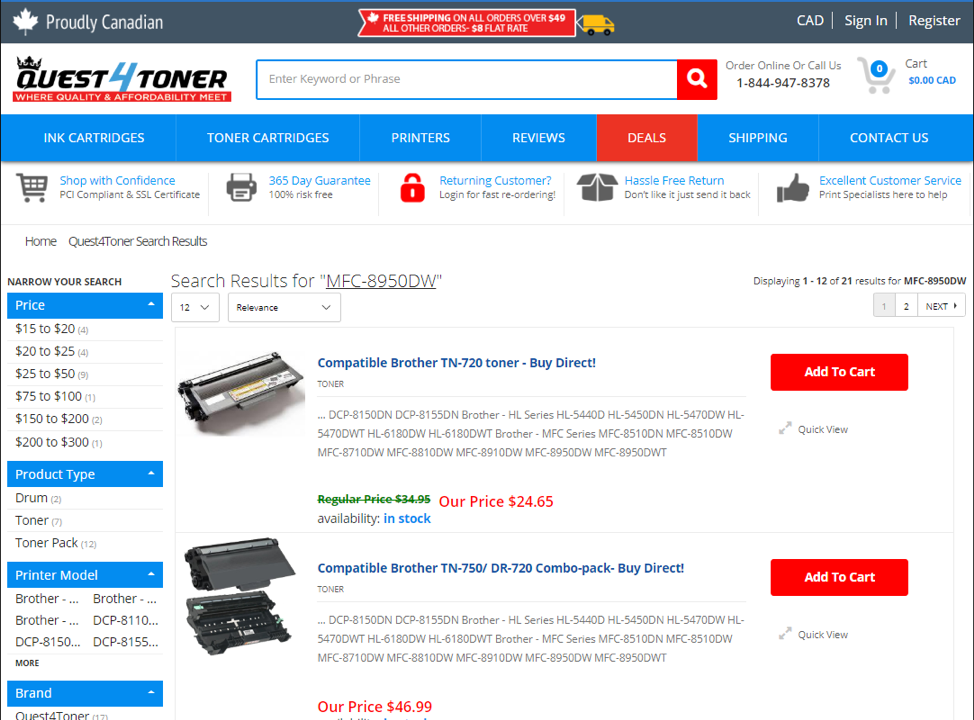The Quest4Toner shopping experience
- Sep 06, 2017
- 0 Comments
Welcome to Quest4Toner! You’ve bought a toner or ink cartridge and have had a wonderful experience using our website! Our easy to use web experience has put savings in the palm of your hand, giving you cost breaks across all cartridges!
Now your printer’s out of ink and you’re ready to reorder. Thankfully, our system offers ease-of-use and quick reordering so you can get your cartridge and be on your way!
My Accounts Page
Conveniently located beneath the navigation bar are our easy-to-use icons and right in the middle is the returning customer button. Click on it to start your reordering process:
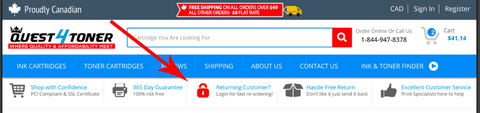
Once you’ve reached the my accounts page, simply sign in to see your account. If you don’t remember the password or username of your account, click on the Forgot Password link and follow the prompts for your new password:

Once in your “My Account” page, you will see all of the pertinent information pertaining to your recent purchases, your addresses and options to reorder:
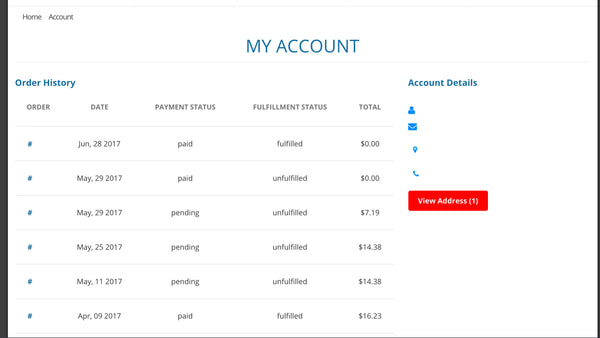
Once you are in your account, you can click on any of your previous orders by clicking on the order numbers on the far left side.
You’ll be able to see the products that you’ve purchased from this screen, complete with pricing and quantities purchased in the past:
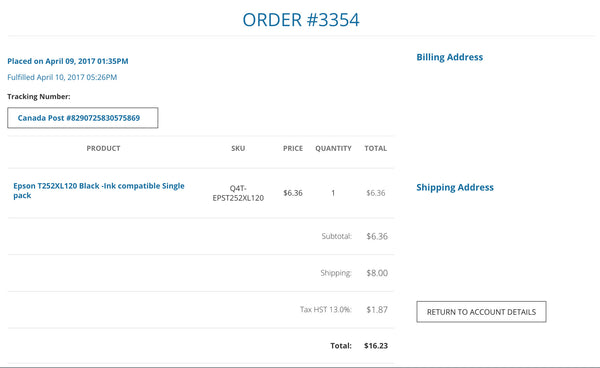
In this current view, you can also view orders that are pending, so the button on the top left will represent your delivery status, giving you full access to the whereabouts of your cartridge.
At Quest4Toner, we are always looking for ways to improve the user experience for our customers. This is just one more way we are making it better for you!